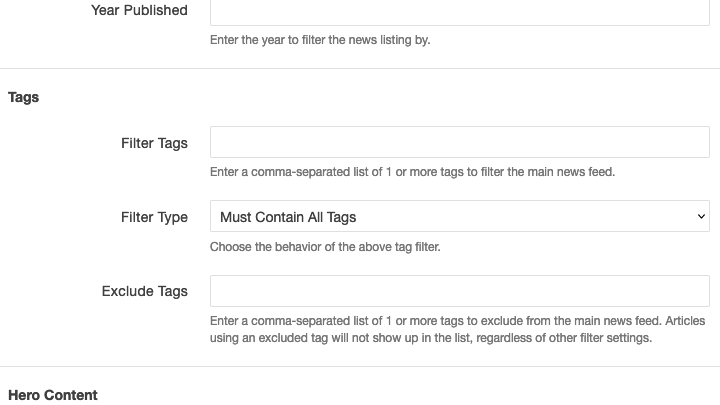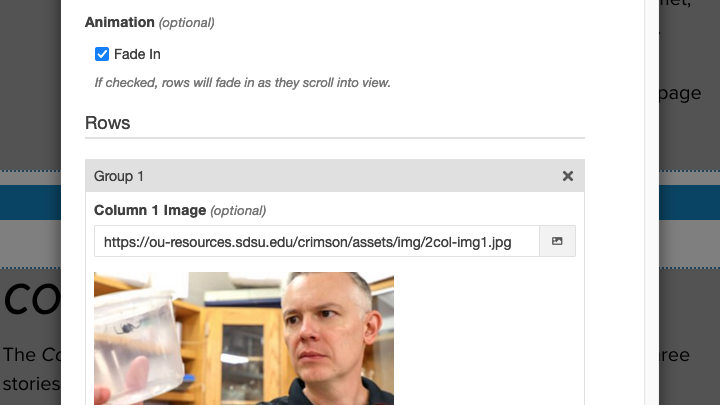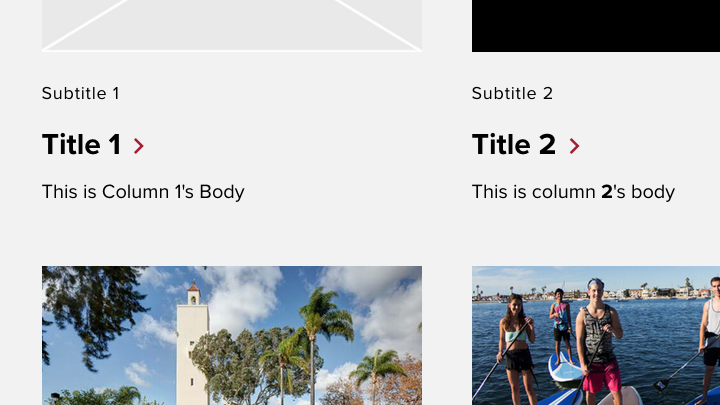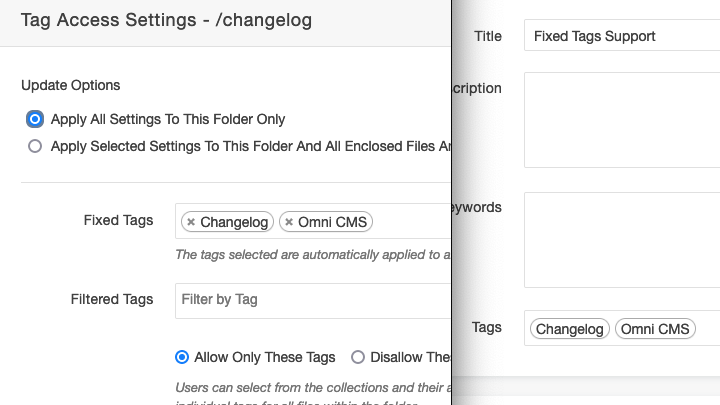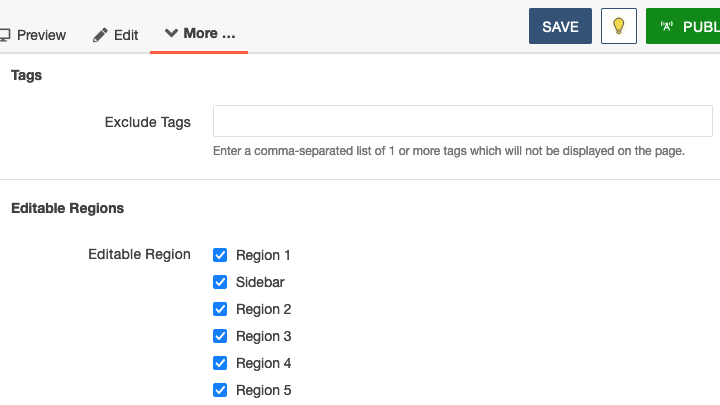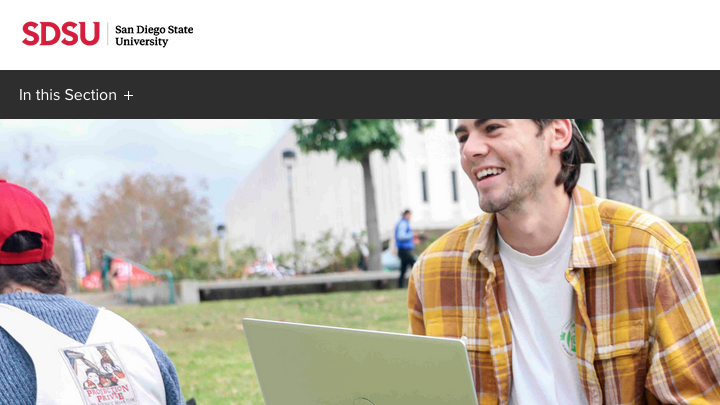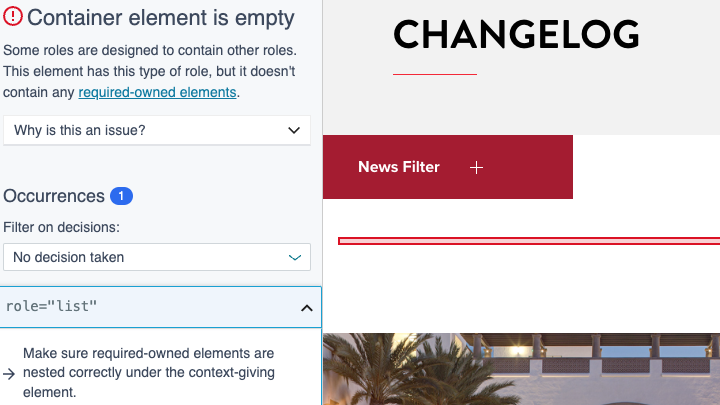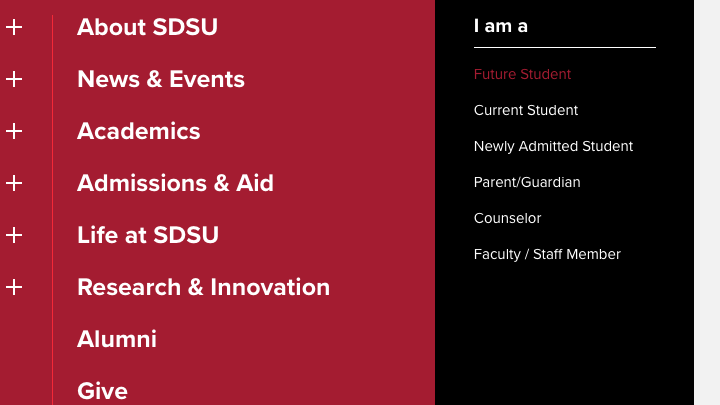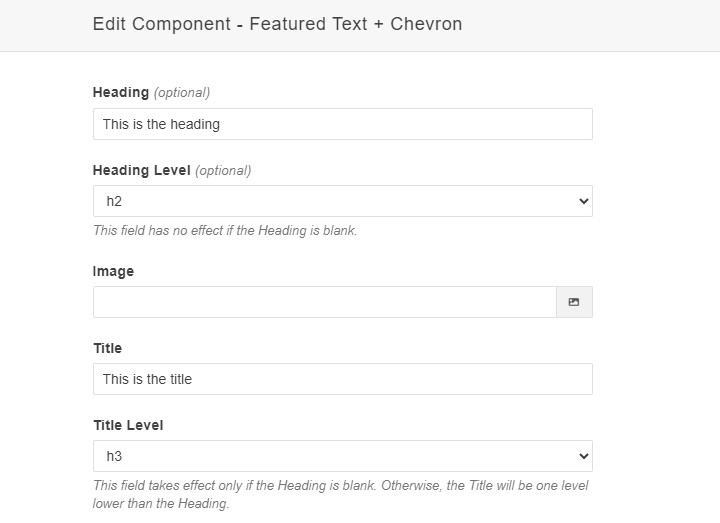Changelog
Featured Item Panel Animation Opt-Out
Nov 7The Featured Item Panel and Featured Item Panel Expanded components now include the ability to opt out of the Fade-In animation used on the contents of the panels.
Exclude Tagged Articles from News Listing and Feeds
Nov 6Added field to News Listing Properties and the Feed: News and Feed: News Carousel components to enter a comma-separated list of 1 or more tags to exclude from the news listing or feed. Articles which use an excluded tag will not show up in the list, regardless of other filter settings.
Content Preview 2x and 3x Animation Opt-Out
Nov 2The Content Preview 2x and 3x components now include the ability to opt out of the Fade-In animation used on the contents of the columns.
Multi-Row Support in Content Preview 2x Component
Nov 2The Content Preview 2x component has been updated to support multiple rows, similar to the previous change to the Content Preview 3x component.
Fixed Tags Support
Nov 2Added support for Fixed Tags, which allows Tags to be set on a section and inherited by all of the pages in the section.
Specify Tags to Hide on News Article
Nov 2An option has been added to the News Article page templates to specify tags which will not be displayed on the page.
Fix Accessibility of Empty Breadcrumbs Bar
Oct 24When any of the standard page types is used for the homepage and none of the directory variables were used to provide a breadcrumb before the site's root breadcrumb, an empty list was output in the breadcrumb bar. Siteimprove detected this as an accessibility error. When pages with this error are republished, the fix will be applied.
News Listing Accessibility: Fix Container Element is Empty
Oct 11Siteimprove detected an error in the markup of the News Listing page when the page was filtered by a tag which didn't exist in the site's news articles. The page included a list which did not contain any list items. The news module has been updated to no longer output the empty list.
Header/Footer Hovered Link Contrast Fixes
Oct 6In the main menu, breadcrumbs, In this Section menu, and the footer, when the user hovered their mouse over links, the links would turn red. While the red color was chosen in part for its contrast level on white backgrounds, these areas are gray, black, or red. To improve accessibility, text links in these areas will no longer change colors on hover. Instead, the text will become underlined when the user hovers over the text to reinforce that they are links and visually indicate which link is currently under the cursor.
Heading Level Options Added to Featured Text + Chevron Component
Oct 5The Featured Text + Chevron component has been updated with options to set the heading level (h2,h3,h4,h5,h6) of the component's Heading and Title fields.