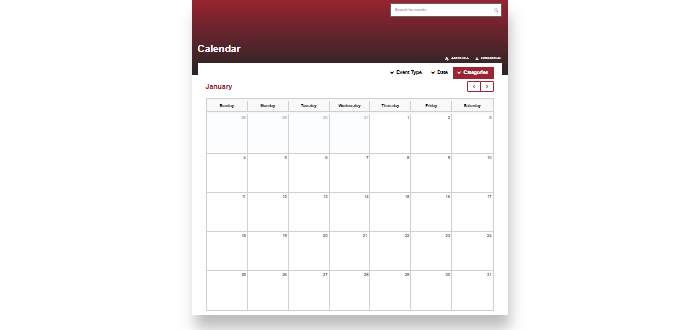Feeds
Components on this page:
Feed: Calendar Events
Feed: Calendar Events - Omni Calendar
Events for this feed are pulled from the Omni CMS Calendar when /_resources/data/calevents.pcf is published. It is recommended that this feed be published on a schedule (e.g. each night to pull in the events published on the previous day). Some may find that other methods work better for their site/users.
- Heading [WYSIWYG]: Bold any character/word to display it in red if the Large Heading checkbox is checked.
- Heading Level [Dropdown (h2, h3, h4, h5)]: Select the heading level to be used for the Heading. Changes to the Heading Level will only change the appearance of the Heading if the Large Heading checkbox is checked. The heading levels of the event titles will not change in appearance, but will be set to the selected Heading Level + 1.
- ID [Short Text] (optional): Add an ID to be used as a link target on the page. ID must be unique on the page and use only lowercase letters, numbers, and hyphens (-). The first character must be a letter.
- Large Heading [Checkbox: Enabled]: If the Enabled checkbox is checked, the feed will be displayed with a large heading which supports displaying bolded characters/words in red
- Introductory Text [Long Text] (optional): Text displayed below the Heading
- Empty Message [Long Text] (optional): Text displayed when no future events are found on the calendar matching the component's current filter settings. (This field is not available on the Feed: Calendar Events - Manual component.)
- Animation [Checkbox: Fade In]: If the Fade In checkbox is checked (default), content will fade in after the component scrolls into view. If unchecked, the content will already be in place when the component scrolls into view.
- Filter By Tag [Tag Chooser] (optional): Enter tags to filter the events list. When entering multiple tags, separate them with commas.
- Filter Condition [Radio Buttons: Any, All]: If multiple tags are entered, choose whether the events must have Any of the tags or All of them.
- Image Still [Image Chooser] (optional): URL of fallback image for the video, or select an image from the current site.
- Video [File Chooser] (optional): A video to be displayed in place of the Image Still (video will not be displayed on browser windows less than 700px or if the user has the "Prefers Reduced Motion" feature enabled in their browser/operating system). If a video is specified, the Image Still field is required. A video will not be displayed if Image Still is omitted. A Descriptive Transcript of Video is also required (enforcement of the transcript requirement to be added at a later date).
- Descriptive Transcript of Video [File Chooser] (optional): URL of a descriptive transcript of the video's content. A webpage is preferred, but the transcript may be provided in other formats (currently allows the following file extensions: pcf, aspx, htm(l), doc(x), pdf, or txt).
- Call to Action 1 Text [Short Text] (optional): Text for first Call to Action button
- Call to Action 1 Page Destination [File Chooser] (optional): URL to link the first Call to Action button, or choose a page from the current site.
- Call to Action 2 Text [Short Text] (optional): Text for second Call to Action button
- Call to Action 2 Page Destination [File Chooser] (optional): URL to link the second Call to Action button, or choose a page from the current site.
Feed: Calendar Events - Manual
The manual version of this component does not pull events from a feed, but must be manually updated. In addition to the fields for the Feed: Calendar Events - Omni Calendar component, the manual component adds an Events group with the following fields:
- Date [Date Chooser]: The date of the event.
- Start Time [Time Chooser] (optional): The start time of the event.
- End Time [Time Chooser] (optional): The end time of the event.
- Title [Short Text]: The title of the event.
- Link Destination [File Chooser]: URL or page to which the event will be linked.
- Location [Short Text] (optional): Location of the event.
Large Heading Enabled
Text about the arts at SDSU and its integration in both student life and the wider San Diego community
Large Heading Unchecked
Alternatively, with the Large Heading option unchecked and the omission of the introductory text, video, and call to action buttons:
Heading
Empty Message
The Empty Message field will only be displayed when no future events are found matching the filter conditions set on the component.
Empty Calendar
This is the introductory text
Feed: News
News articles for this feed are pulled from the current site when publishing /_resources/data/news.pcf. It is recommended to set the news.pcf to publish on a schedule (e.g. each night or early in the morning to collect the articles published on the previous day), but some may find that other methods work better for their users.
- News Feed Style [Dropdown]: Select between the Latest News, Objects, and Research and Innovation styles (to be renamed...)
- ID [Short Text] (optional): Add an ID to be used as a link target on the page. ID must be unique on the page and use only lowercase letters, numbers, and hyphens (-). The first character must be a letter.
- Heading [WYSIWYG - Short Text]: In supported styles, bolded characters/words will be displayed in red
- Introductory Text [Long Text] (optional):
- Filter By Tag (optional): Enter tag(s) to filter the news feed. If more than one tag is entered, separate them with commas.
- Filter Condition [Radio Buttons: Any, All]: If multiple tags are entered, display news items which contain Any of the tags or only those which contain All of the tags.
- Call to Action Text [Short Text]: Text displayed on the Call to Action button.
- Call to Action Page Destination [File Picker]: URL to link the Call to Action button, or choose a page from the current site.
Objects Style
Introductory Text
Feed: News Carousel
News articles for this feed are pulled from the current site when publishing /_resources/data/news.pcf. It is recommended to set the news.pcf to publish on a schedule (e.g. each night or early in the morning to collect the articles published on the previous day), but some may find that other methods work better for their users.
- Carousel Style [Dropdown: College, Research]: Select the style of the carousel (to be renamed...)
- ID [Short Text] (optional): Add an ID to be used as a link target on the page. ID must be unique on the page and use only lowercase letters, numbers, and hyphens (-). The first character must be a letter.
- Heading [Short Text]:
- Heading Link Destination [File Picker] (optional): URL to link the Heading, or choose a page from the current site.
- Introductory Text [Long Text] (optional):
- Filter By Tag (optional): Enter tag(s) to filter the news feed. If more than one tag is entered, separate them with commas.
- Filter Condition [Radio Buttons: Any, All]: If multiple tags are entered, display news items which contain Any of the tags or only those which contain All of the tags.
- Call to Action Text [Short Text] (optional): Text for the Call to Action button
- Call to Action Page Destination [File Picker] (optional): URL to link the Call to Action button, or choose a page from the current site.
College Style, Optional Fields Omitted
This semester’s SDSU Ready Day theme focuses on preparedness in the event of an active shooter situation.
The $2.5 million gift expands career and professional readiness offerings.
Registration is open for the March 7 event, which celebrates the value of a diversity of voices at the top.
This new page template uses filtered RSS feeds to generate custom, tag-specific .ics files for use with calendar subscriptions.
Research Style, Optional Fields Omitted
This semester’s SDSU Ready Day theme focuses on preparedness in the event of an active shooter situation.
The $2.5 million gift expands career and professional readiness offerings.
Registration is open for the March 7 event, which celebrates the value of a diversity of voices at the top.
This new page template uses filtered RSS feeds to generate custom, tag-specific .ics files for use with calendar subscriptions.
Introductory Text
This semester’s SDSU Ready Day theme focuses on preparedness in the event of an active shooter situation.
The $2.5 million gift expands career and professional readiness offerings.
Registration is open for the March 7 event, which celebrates the value of a diversity of voices at the top.
This new page template uses filtered RSS feeds to generate custom, tag-specific .ics files for use with calendar subscriptions.
Research Style
Introductory Text
This semester’s SDSU Ready Day theme focuses on preparedness in the event of an active shooter situation.
The $2.5 million gift expands career and professional readiness offerings.
Registration is open for the March 7 event, which celebrates the value of a diversity of voices at the top.
This new page template uses filtered RSS feeds to generate custom, tag-specific .ics files for use with calendar subscriptions.