News Homepage Template
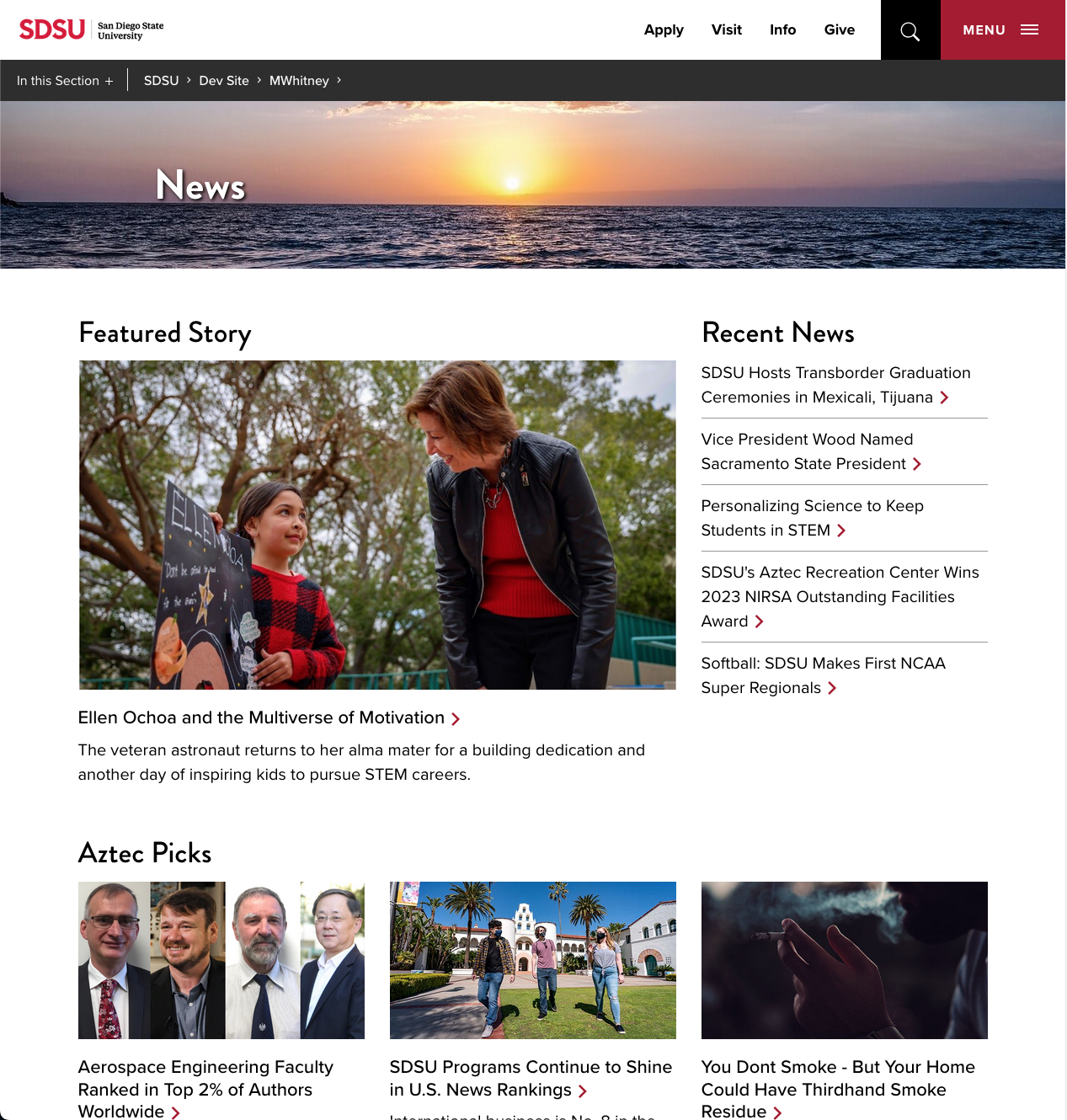
Template Features
Editable Regions
Like most of the Crimson page templates, the News Homepage template includes ten editable regions so editors can arrange content on the page as desired. Each editable region can be enabled/disabled in the page's properties, so a region can be hidden if its content is being prepared for later use, is being removed temporarily, or if a site architect/admin determines that the page's contributors should be provided with fewer regions.
Page Parameters/Properties
The News Homepage template makes use of the common parameters/properties used by the Crimson templates. The only property which won't be familiar to editors of common pages is the Display News Pre-Footer option in the Pre-Footer settings, though this option is common to most of the News page templates. When checked, the common News Pre-Footer will be displayed at the bottom of the page (above the site pre-footer, if present, and SDSU footer).
The News Pre-Footer can be configured in /_resources/includes/crimson/news-pre-footer.pcf. Although the News Pre-Footer's contents are updated dynamically based on the tags selected when it was published, the contents do not update to exclude articles which may be displayed elsewhere on the current page. For this reason, the checkbox to display the News Pre-Footer is not checked by default in this page template.
[News Home] Components
On its own, the News Homepage doesn't provide any groundbreaking functionality or do anything particularly exciting. Instead, it provides a framework for the use of the [News Home] components, which allow the editor to present information from the site's news feed in many different ways. When a [News Home] component displays an article, whether specified by the editor or pulled from a feed, it will not be displayed by other [News Home] components placed further down the page (though an editor may still choose to feature an article which was displayed earlier).
Usage Notes
- The Feed: News and Feed: News Carousel components do not support this functionality, so you probably will not want to use them on a News Homepage. Placing one of these components in the middle of a page which uses [News Home] components may reset the feed shared by those components, causing articles displayed earlier on the page to be repeated.
- At the time of release, the functionality preventing duplicate articles in the [News Home] components does not work in the Preview mode, it only works on the published version of the page. Therefore, the articles displayed in the Preview may not match the articles on the published page.
Breaking Out of News Sections
As with the News Listing page, the functionality of the News Homepage is not limited to News Sections. So, if you want a News Homepage somewhere else on your site, you can create the page in the News Section and move it to another section of the site. (If your user level is less than 8, you will need to contact your site administrator or open a ServiceNow ticket to request that the page be moved and/or renamed).
