ID Support Added to Components and Snippets
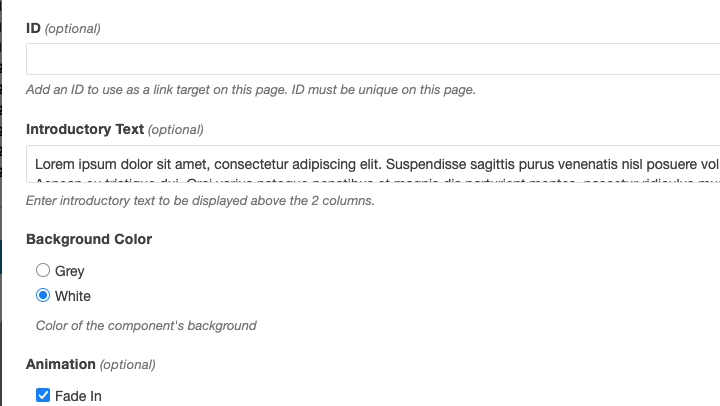
Added support for an ID to use as a link target in multiple components and snippets.
Components:
- Content Preview 2x
- Content Preview 3x
- Content Preview 3x Short
- Featured Item Panel
- Featured Item Panel Expanded
- Quote Panel Text Only
- Timeline
- Video Player
Snippets:
- Accordion (moved from Heading so it can be used when the Heading is not used)
- Gallery Slider
- Image List
- Programs List
Possible Action Required
If you want to add an ID to a component, you should be able to edit the component (the ID field will be there automatically).
If you want to add an ID to a snippet, you will either need to add the field to the snippet yourself (in the source code) or open a ticket to have it added for you. Alternatively, you can place a new snippet on the page and transfer the contents from the existing one.
