Fix Handling of Empty Headings in News Filter
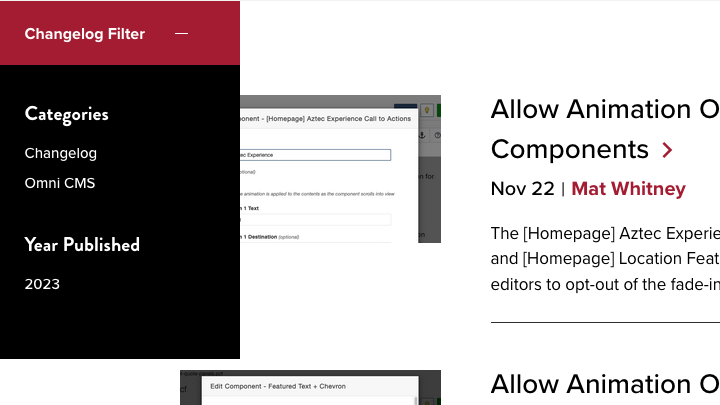
Multiple issues were discovered in the News Listing page's News Filter involving the Category Heading and Archives Heading MultiEdit fields. The templates have been updated to prevent the generation of empty h2 elements in the filter.
If the Heading field is empty, no text or heading will be output above that particular list, regardless of whether it is manually or automatically generated.
Optional
No action is required unless you previously published a News Listing page with the Category Heading or Archives Heading MultiEdit field(s) empty. (By default, they are set to "Categories" and "Archive", respectively.) If you previously published one of these pages with one or both of the Heading fields empty, you will need to republish the page to fix the accessibility issue caused by the generation of empty headings.
Previously, if the Heading field was empty and its associated List field was used to specify custom links, the Category Heading would be replaced with the text "News Filter" and the Archives Heading would be replaced with the text "Archives", each without the surrounding h2 element. Since this behavior was inconsistent with the behavior when the lists were generated by the system, it will no longer be supported. You can enter that text to get a similar result, but the text will be output as headings.
