Don't Exclude Pages from sitemap.xml
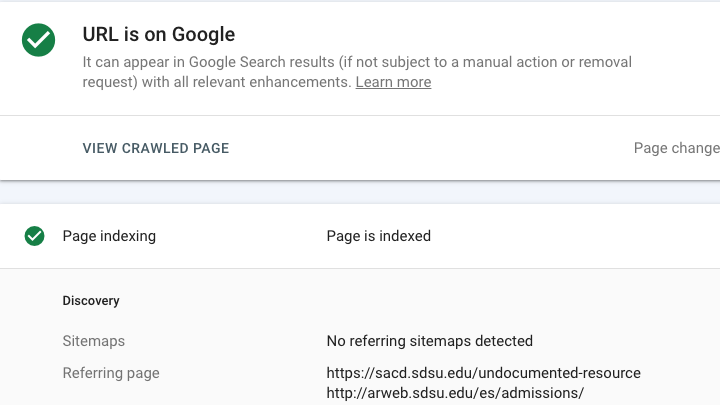
This update changes the New Page Template for most page types to include the files in the sitemap.xml. News Articles, Faculty/Contact Profiles, Program Detail pages, and Redirects are still excluded from the sitemap.xml by default.
Background
The sitemap.xml can be automatically generated in Omni CMS (contact an administrator or open a ticket if you would like more information about doing this). Level 8+ users can control whether individual files are included in the sitemap.xml by setting Exclude from Sitemap to No in the file's Access Settings (it can also be set on the contents of a section using the Recursive Modification option).
As is always the case with a sitemap.xml, you will want to carefully review the file to make sure it is serving the needs of your site. Learn about sitemaps from Google Search Central.
Actions Required
If you aren't using (or don't wish to use) the generated sitemap.xml, you don't need to do anything (and you can safely skip the rest of this).
- The Exclude from Sitemap setting on existing pages has not been changed. You will only need to modify this setting if you decide to generate the sitemap.xml for your site within Omni CMS.
- If you are already using an automatically-generated sitemap.xml, your management of which pages are included will be reversed for new pages going forward (with the exceptions noted previously). You will need to take action to exclude pages rather than to include them.
- For a site which already has a number of pages but which hasn't previously used the generated sitemap.xml, you will need to manually include pages which were created before October 5 and manually exclude pages created on or after October 5.
