How to Login to Modern Campus CMS
- Open the page you want to edit in a web browser
- Go to the bottom of the page
- Follow the link "Last Updated (modified date)"
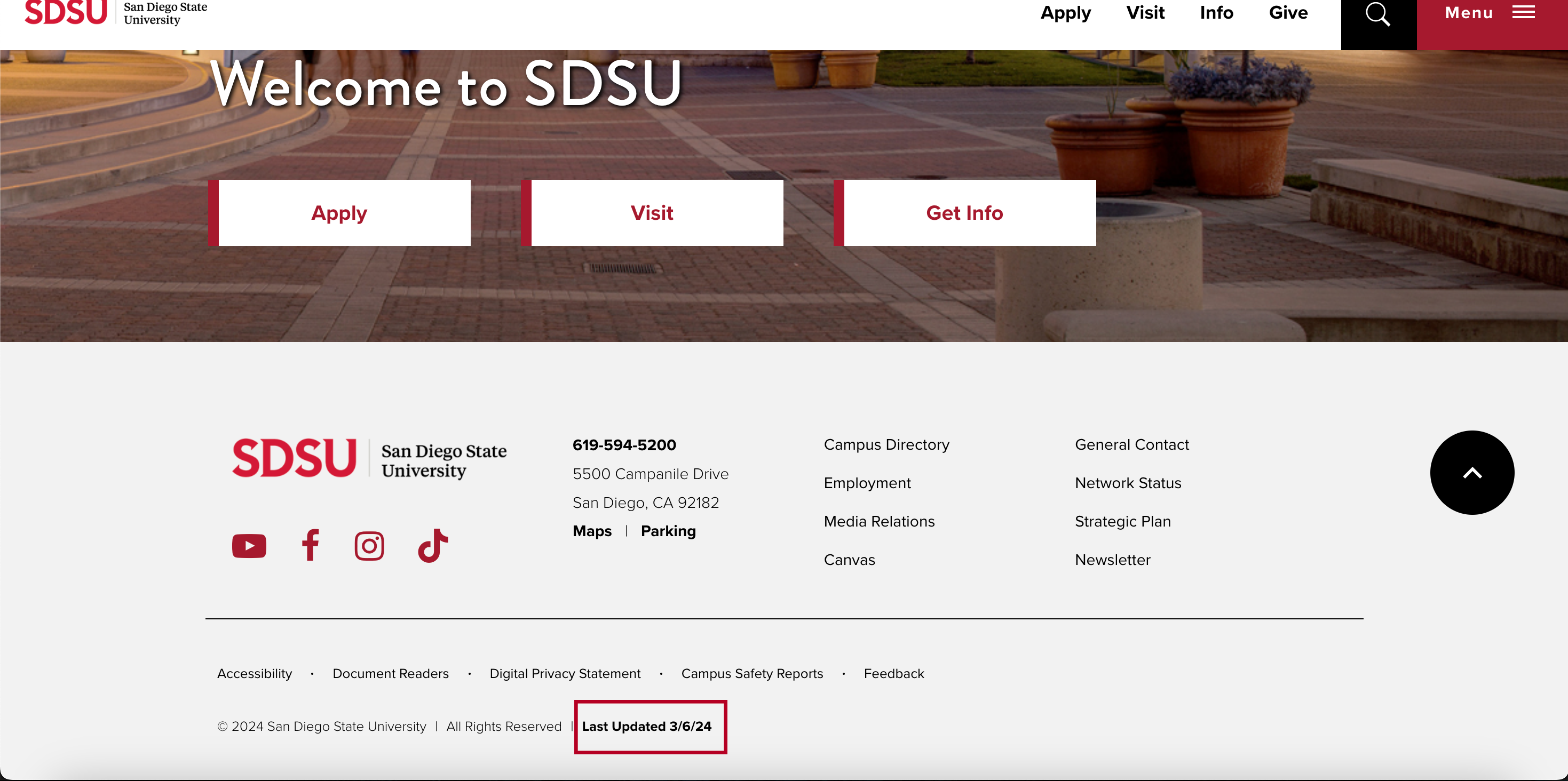 Open the image full screen.
Open the image full screen. - At the SDSU Shibboleth Login screen, enter your SDSUid username and password and login with DUO.

